Here I Present Common Frequently Asked Questions about funbook, some are basic and some are advanced but in the end, i assure you that it will satisfy your curiosity :)
Frequently Asked Questions About Funbook
1) Does the funbook comes Pre-loaded Tata Photon+ in box?
Ans: Well, it doesn’t, you will have to shell out extra 500 Rs to get it and activate it, there are three modes of activation:
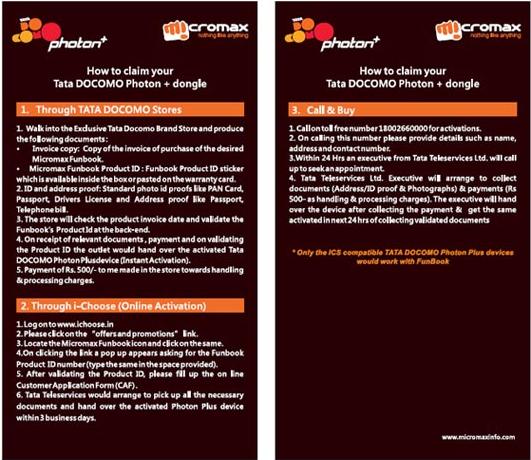
2) Does it support other modems than tata photon+?
Ans: Yes, it supports most of the dongles, including 3g and 2g, but in most of my experience, the dongles which uses sim to connect work most of the times (GSM). The Default Stock Firmware of Micromax Funbook is locked to use only Tata Photon Plus or the same manufacturer cdma dongle. You can bypass this restriction by using any Custom ROM posted in this site and connect any of your GSM dongle.
In the demo, i am myself using a Idea netsetter, and the green light continously switched on, shows that its connected.
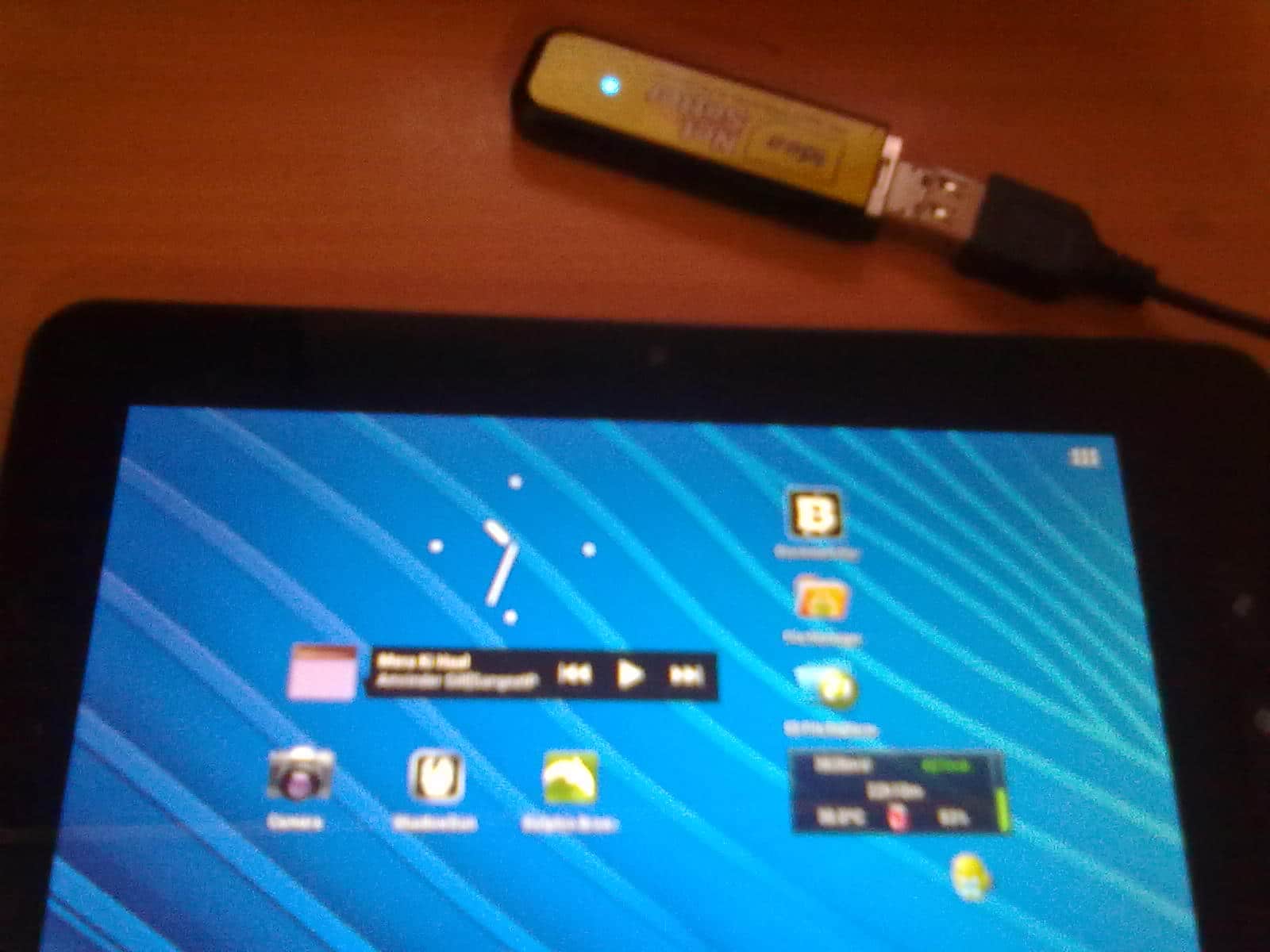
3) Does funbook support HD And powerful games like Shadow Gun?
Ans: Let the screenshot do the talking
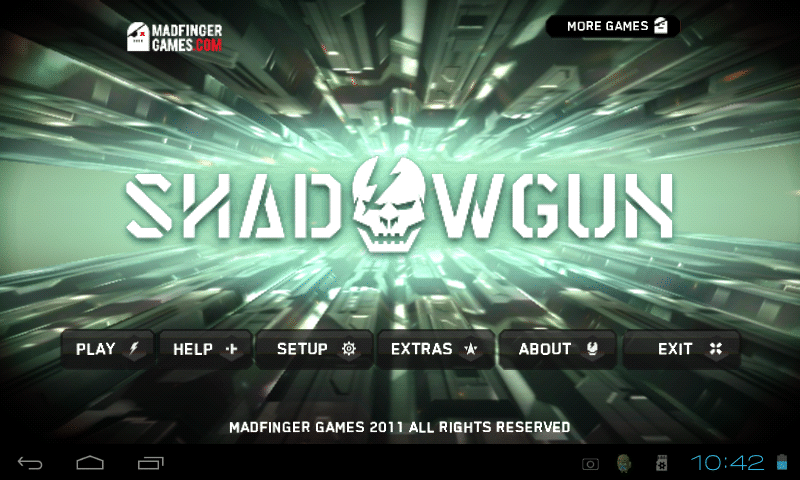
4) Does the play store supports all games and apps?
Ans: Funbook has many apps and games locked ,so you can change your phone type to Samsung Galaxy S2, using Allwinner app thread posted in our blog itself, check it out.
We Can change it to Samsung Galaxy S2 as most of The specs are same and it won’t matter much as mostly all things are same, both s2 and funbook have 800X480 Screen Resolution, Both Have Dual Mali-400 GPU.
5) Does the funbook comes pre-rooted,or its need to be rooted like any other device?
Ans: Micromax Funbook Comes Pre-Rooted out of box, so no need to get it rooted and void warranty.
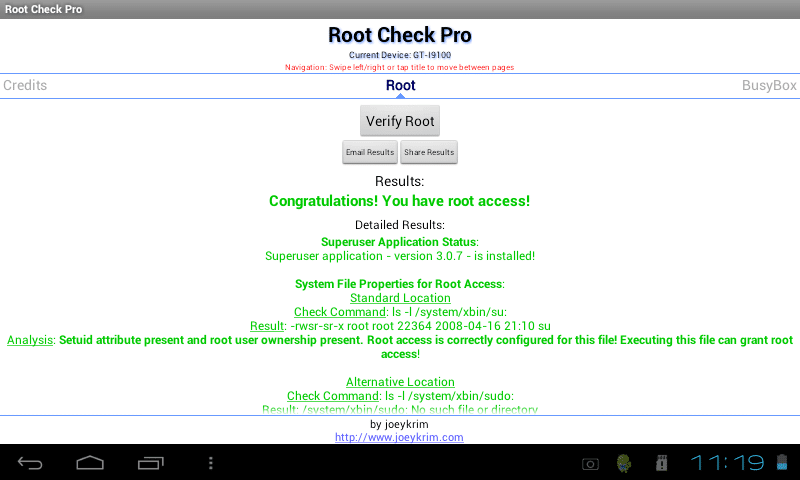
6) Can I connect usb mouse and keyboard to my funbook?
Ans: You can directly connect your usb mouse or keyboard and your tablet will recognize it automatically.
7) When I press my Funbook from back, i can see spots on lcd display, Is it fine?
Ans: Well, its totally fine, the spots you see are liquids in lcd screen, if you press hard on back cover the liquid comes up, so my advice is not to push it too hard, or you might damage your screen.
8) Skype doesn’t work on my tablet, what to do?

Ans: For solving Skype video calling problem. Just use the Skype version 2.5.160 and the updated Skype 2.5.4.162.
Download Here.
9) Why is the touch auto-functioning when in charging mode? Is the touchscreen poor?
Ans: Well, your touchscreen is perfect and nothing to worry about. Its due to the high volt capacity of the Micromax provided charger which discharges more electricity than needed and hence a static electric field is transformed to the Touch screen surface making it auto-touch. You can either use any other charger which matches the charger slot pin and produces lower output than 5v (Output of 4v is recommended).
For Any Other Queries Please Comment, We would Love to hear from you.

Hi,
Is any one getting a shock in OTG usb port while Charging please let me know is this issue is with every one or with my TAB only so that i can go for replacement/Service.
Thanks
The issue is not with your tablet. Its been the earth issue. Your electricity concealing doesnt have Earth supplied and thus the excess current is passed on to the device.
Buy a 3 pin female jack and try to connect the charger via that 3PIN jack which will provide the earth to the connection and let the excess electricity pass to the ground.
But i’m connecting to the same spike buster which i’m connecting to the system. And I have earthing for the same.
I bought a Micromax Funbook P360 yesterday and I’m also getting electric shock from the USB port while charging. I think the charger is faulty. My house wiring is perfect and earthing is done properly.
i installed funseries v3.0 rom in my micromax funbook tablet.. it changed my mmx boot logo and also funbook animation… can any body please suggest me how to get back mmx logo and animation any one pls help me…
thank you
In My funbook even though i installed app some times some app when i tried to open its giving a message as the app is not installed and if i go and see in the installed app. The ap is auto uninstalled. How to get rid of this problem.
And whenever my battery comes below 15% My Funbook turns of immediately without any notification. Is it happening all funbooks.
can you please let me know if you have found the solution……..llsachinll@gmail.com
some app will show as ” app not installed ” wen usb mass storage mode is on… wen charging via usb.. turn off mass storage mode off… n the apps shud work fine
some app will show as ” app not installed ” wen usb mass storage mode is on… wen charging via usb.. turn off mass storage mode off… n the apps shud work fine
My device is not rooted by default plz help it show the below msg when I checked it from root checker pro
Root Access is not properly configured or was not granted.
Superuser Application Status:
Superuser application – version 3.0.7 – is installed!
System File Properties for Root Access:
Standard Location
Check Command: ls -l /system/bin/su:
Result: /system/bin/su: No such file or directory
Analysis: File /system/bin/su does not exist.
Standard Location
Check Command: ls -l /system/xbin/su:
Result: /system/xbin/su: No such file or directory
Analysis: File /system/xbin/su does not exist.
Alternative Location
Check Command: ls -l /sbin/su:
Result: /sbin/su: Permission denied
Analysis: File system permissions restricted and denied access.
Alternative Location
Check Command: ls -l /system/xbin/sudo:
Result: /system/xbin/sudo: No such file or directory
Analysis: File /system/xbin/sudo does not exist.
Root User ID and Group ID Status:
SU binary not found or not operating properly
System Environment PATH: /sbin /vendor/bin /system/sbin /system/bin /system/xbin
ADB Shell Default User:
ADB shell setting for standard access, stored in default.prop, is configured as: shell (non root) user – ro.secure=1
Results provided on your P300(Funbook) device by Root Checker Pro version 1.2.7 from joeykrim in the Android Market – http://goo.gl/NcnHn
just only update the softaware of mmx funbook by service centre .it will automatically root the tab i too have applied.for more quaries send email to prateeks885@gmail.com
does funbook support sandisk 32 gb mobile ultra class 10 card?? and 32 gb class 10 card ??
Yes it does.
hav u used ah shashwat?? does it supports??!