Here I Present Common Frequently Asked Questions about funbook, some are basic and some are advanced but in the end, i assure you that it will satisfy your curiosity :)
Frequently Asked Questions About Funbook
1) Does the funbook comes Pre-loaded Tata Photon+ in box?
Ans: Well, it doesn’t, you will have to shell out extra 500 Rs to get it and activate it, there are three modes of activation:
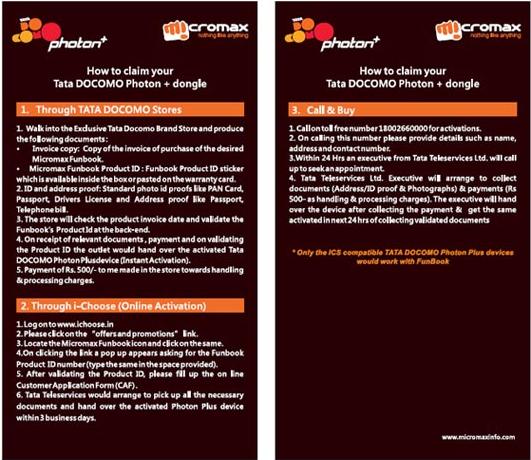
2) Does it support other modems than tata photon+?
Ans: Yes, it supports most of the dongles, including 3g and 2g, but in most of my experience, the dongles which uses sim to connect work most of the times (GSM). The Default Stock Firmware of Micromax Funbook is locked to use only Tata Photon Plus or the same manufacturer cdma dongle. You can bypass this restriction by using any Custom ROM posted in this site and connect any of your GSM dongle.
In the demo, i am myself using a Idea netsetter, and the green light continously switched on, shows that its connected.
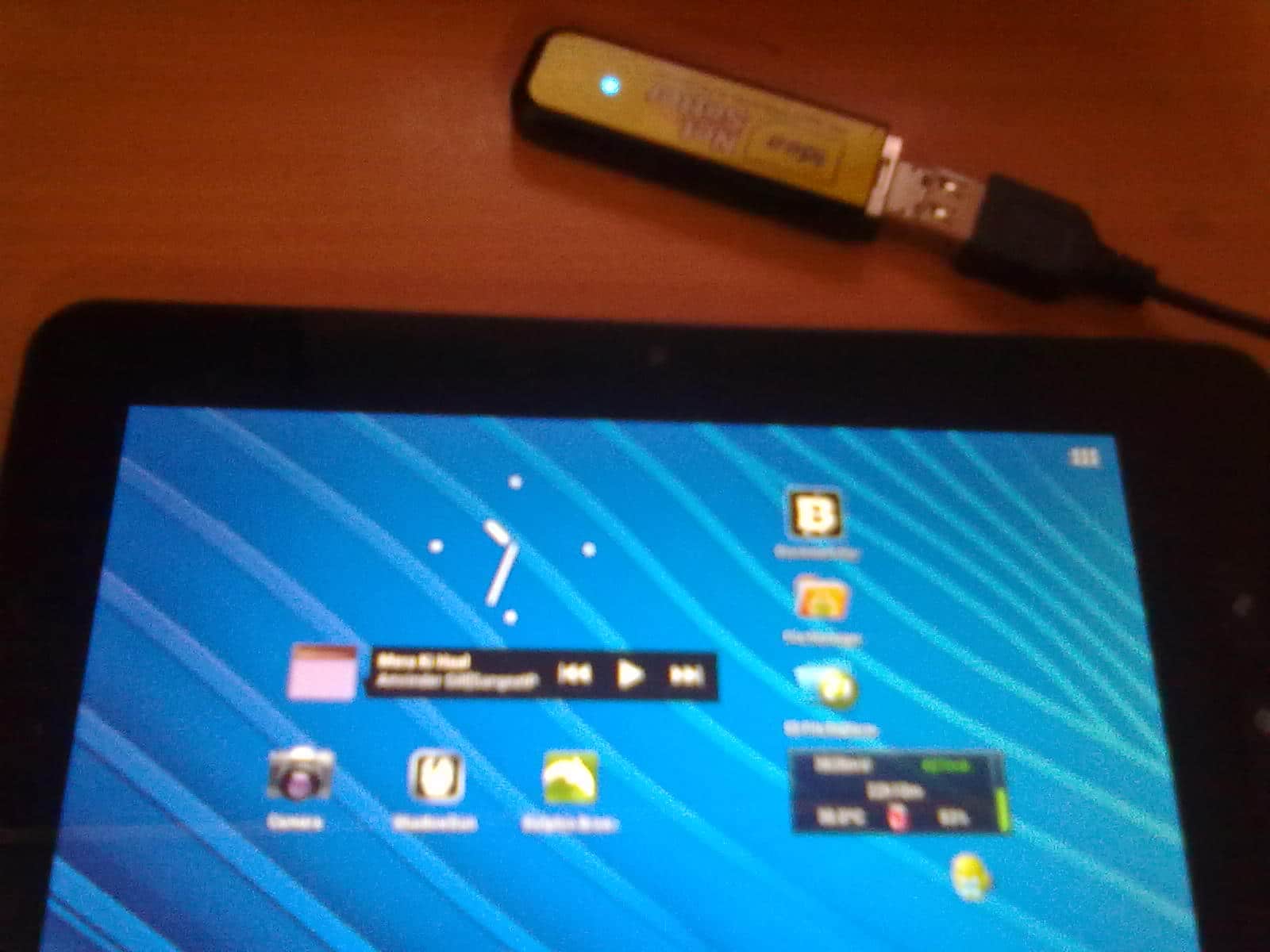
3) Does funbook support HD And powerful games like Shadow Gun?
Ans: Let the screenshot do the talking
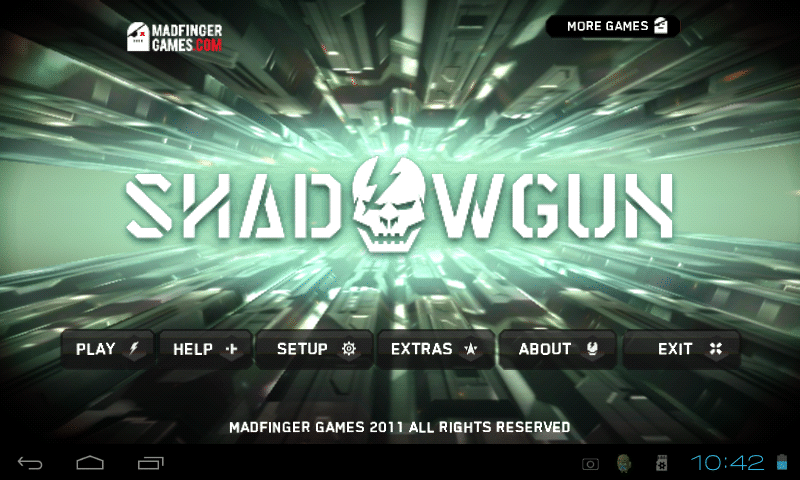
4) Does the play store supports all games and apps?
Ans: Funbook has many apps and games locked ,so you can change your phone type to Samsung Galaxy S2, using Allwinner app thread posted in our blog itself, check it out.
We Can change it to Samsung Galaxy S2 as most of The specs are same and it won’t matter much as mostly all things are same, both s2 and funbook have 800X480 Screen Resolution, Both Have Dual Mali-400 GPU.
5) Does the funbook comes pre-rooted,or its need to be rooted like any other device?
Ans: Micromax Funbook Comes Pre-Rooted out of box, so no need to get it rooted and void warranty.
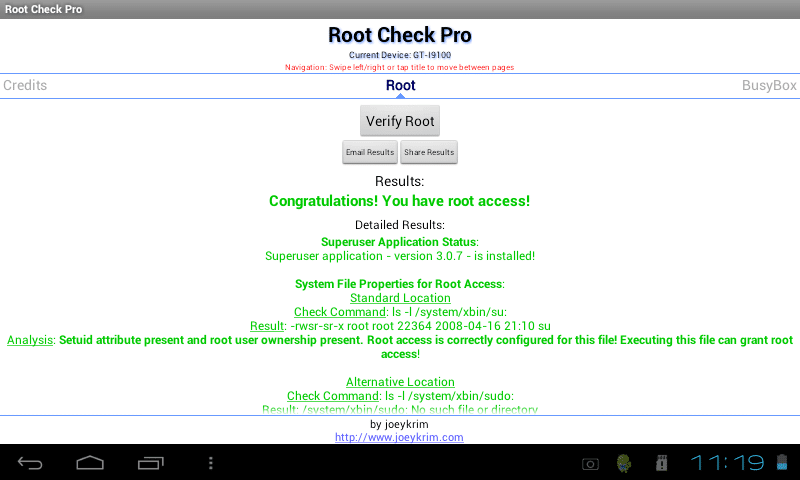
6) Can I connect usb mouse and keyboard to my funbook?
Ans: You can directly connect your usb mouse or keyboard and your tablet will recognize it automatically.
7) When I press my Funbook from back, i can see spots on lcd display, Is it fine?
Ans: Well, its totally fine, the spots you see are liquids in lcd screen, if you press hard on back cover the liquid comes up, so my advice is not to push it too hard, or you might damage your screen.
8) Skype doesn’t work on my tablet, what to do?

Ans: For solving Skype video calling problem. Just use the Skype version 2.5.160 and the updated Skype 2.5.4.162.
Download Here.
9) Why is the touch auto-functioning when in charging mode? Is the touchscreen poor?
Ans: Well, your touchscreen is perfect and nothing to worry about. Its due to the high volt capacity of the Micromax provided charger which discharges more electricity than needed and hence a static electric field is transformed to the Touch screen surface making it auto-touch. You can either use any other charger which matches the charger slot pin and produces lower output than 5v (Output of 4v is recommended).
For Any Other Queries Please Comment, We would Love to hear from you.

I lost all my installed applications and games suddenly. What could be the reason? I had played few games over the night and shutdown my funbook Alphbefore going to sleep. Can I retrieve them back? Or do I re-install everything?
my funbook pro is 3 months old now working nicely but after a month or so it used to have white patches over the screen,cos of hard pressing i guess its working fine fine but those patches are annoying,can anyone know how to get rid of them?
Whether the Google chrome browser will work in fun book tablets. I am facing problem with chrome in my funbooki infinity in which I installed Chrome from Google play. Expecting solutions from the technical experts.
Shahul moideen
which funbook is batter …..give me your funbook modal no
it depends on how much u can spend and what is ur need,if u want a btter tab and u can spend 9000 then of course funbook pro is better else infinity is also good too.and if u looking for latest tab with more power and features then either go for Karboon smat tab 10 or wait for funbook pro’s new release
I have connected USB to my micromax funbook .how to read the files in usb