Here I Present Common Frequently Asked Questions about funbook, some are basic and some are advanced but in the end, i assure you that it will satisfy your curiosity :)
Frequently Asked Questions About Funbook
1) Does the funbook comes Pre-loaded Tata Photon+ in box?
Ans: Well, it doesn’t, you will have to shell out extra 500 Rs to get it and activate it, there are three modes of activation:
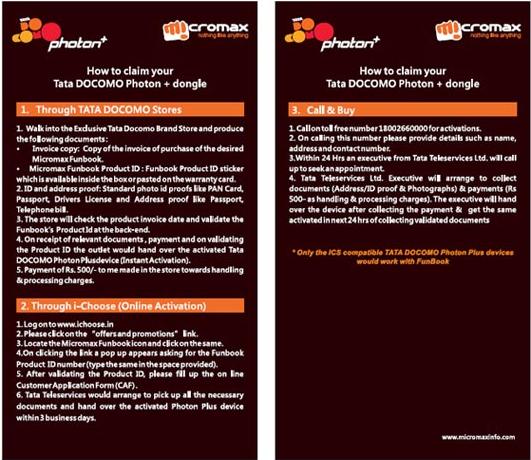
2) Does it support other modems than tata photon+?
Ans: Yes, it supports most of the dongles, including 3g and 2g, but in most of my experience, the dongles which uses sim to connect work most of the times (GSM). The Default Stock Firmware of Micromax Funbook is locked to use only Tata Photon Plus or the same manufacturer cdma dongle. You can bypass this restriction by using any Custom ROM posted in this site and connect any of your GSM dongle.
In the demo, i am myself using a Idea netsetter, and the green light continously switched on, shows that its connected.
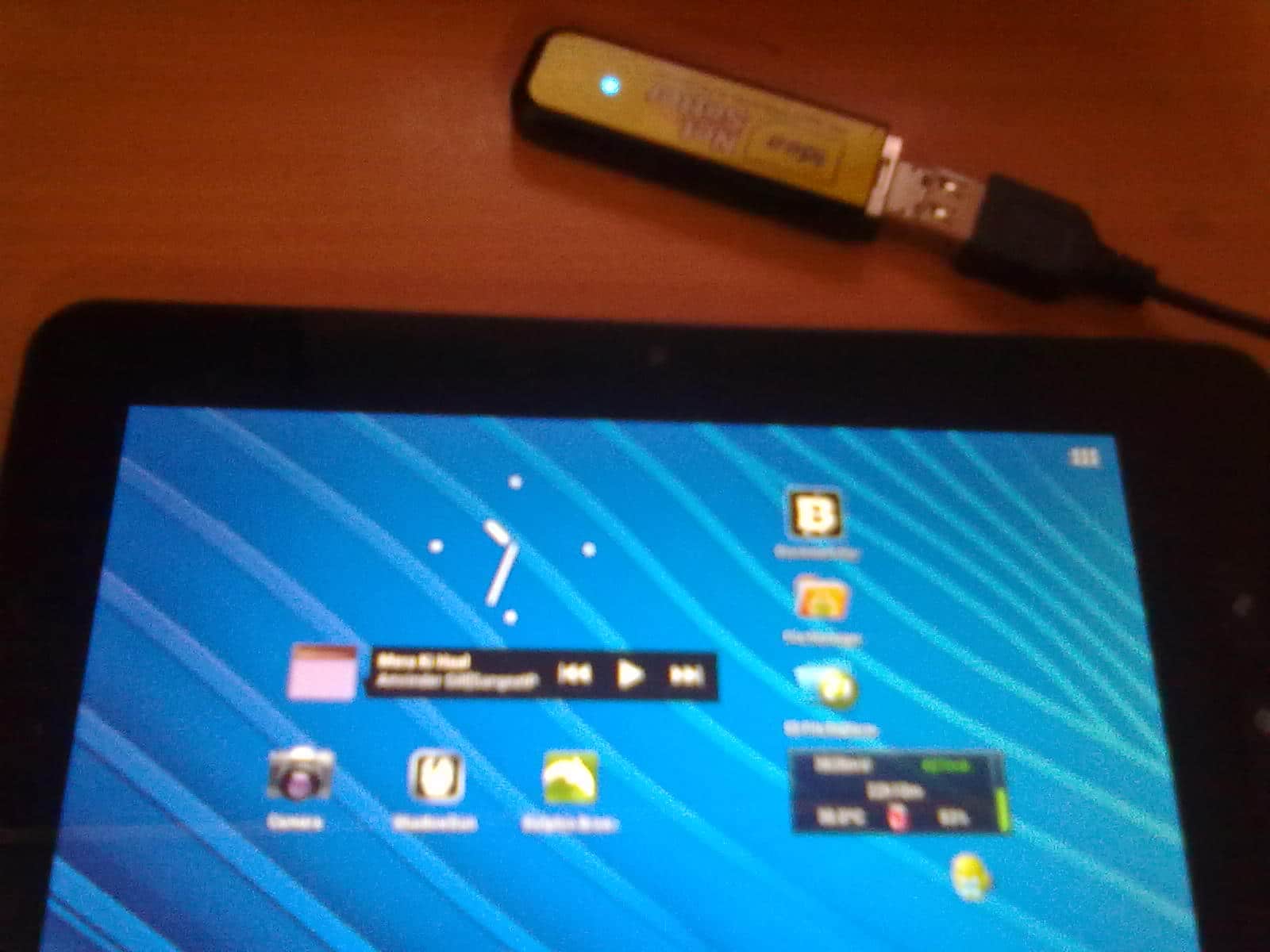
3) Does funbook support HD And powerful games like Shadow Gun?
Ans: Let the screenshot do the talking
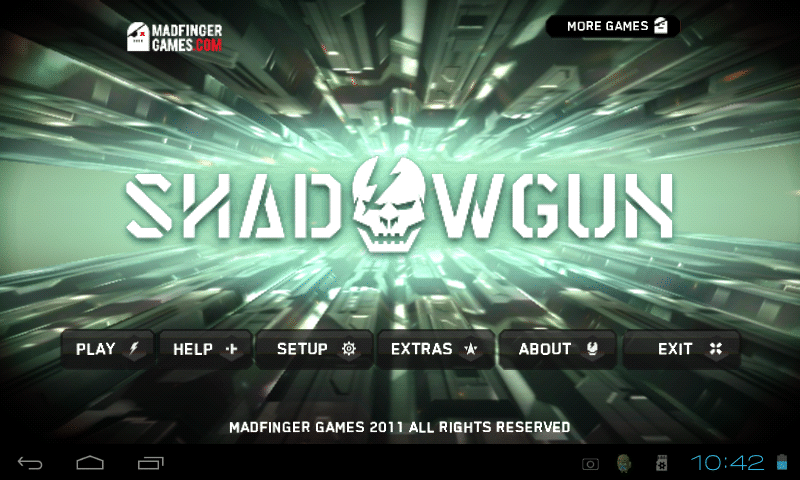
4) Does the play store supports all games and apps?
Ans: Funbook has many apps and games locked ,so you can change your phone type to Samsung Galaxy S2, using Allwinner app thread posted in our blog itself, check it out.
We Can change it to Samsung Galaxy S2 as most of The specs are same and it won’t matter much as mostly all things are same, both s2 and funbook have 800X480 Screen Resolution, Both Have Dual Mali-400 GPU.
5) Does the funbook comes pre-rooted,or its need to be rooted like any other device?
Ans: Micromax Funbook Comes Pre-Rooted out of box, so no need to get it rooted and void warranty.
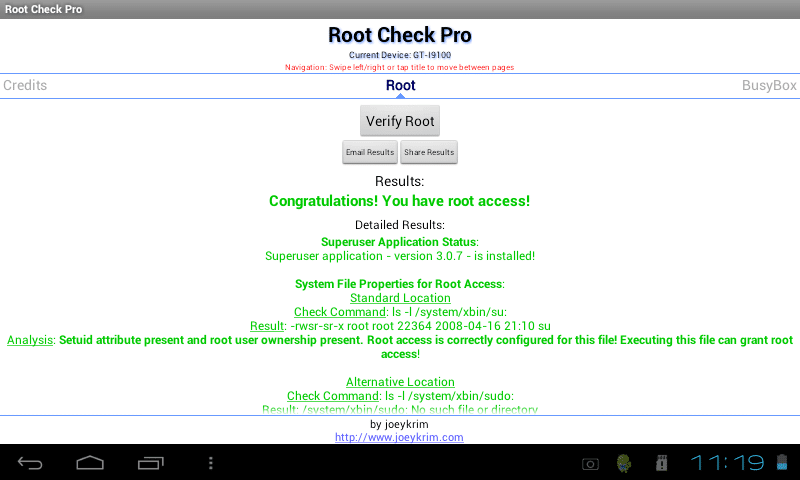
6) Can I connect usb mouse and keyboard to my funbook?
Ans: You can directly connect your usb mouse or keyboard and your tablet will recognize it automatically.
7) When I press my Funbook from back, i can see spots on lcd display, Is it fine?
Ans: Well, its totally fine, the spots you see are liquids in lcd screen, if you press hard on back cover the liquid comes up, so my advice is not to push it too hard, or you might damage your screen.
8) Skype doesn’t work on my tablet, what to do?

Ans: For solving Skype video calling problem. Just use the Skype version 2.5.160 and the updated Skype 2.5.4.162.
Download Here.
9) Why is the touch auto-functioning when in charging mode? Is the touchscreen poor?
Ans: Well, your touchscreen is perfect and nothing to worry about. Its due to the high volt capacity of the Micromax provided charger which discharges more electricity than needed and hence a static electric field is transformed to the Touch screen surface making it auto-touch. You can either use any other charger which matches the charger slot pin and produces lower output than 5v (Output of 4v is recommended).
For Any Other Queries Please Comment, We would Love to hear from you.

Sir..Does this tablet support GPS navigation,Microsoft files(.doc,.ppt etc)and pdf?
No gps, but it supports navigation via internet and also supports all microsoft files and pdf files.
thnx..hve ordered this tablet via flipkart.. Can you please provide me some details from where i can download compatible apps and games for it?
Google Play Store :)
You can download almost all apps from there. Just install allwinner mod app first which you will find it in google play store. Then change your device ID to Samsung Galaxy S2.
Now you will be able to see almost all the apps in google play store.
HELP ME!!!! juss 2 hrs of handling..nd i gt into a prob! the preloaded videos,music ,pictures were working fine until i connected my TATA PHOTON + dongle(i had one b4).. den an error came as ” Damaged SD Card” nd a box came: Would you like to format it? I clicked yes as thot dere ws nothing much inside the dongle..
After that wen i went to file manager.. i didnt see the folders where there were preloaded videos( Study materials nd ol).. Wen i connectd it to my computer.. Size of the removable disk was only 1.82 GB !!! Whereas it should be 4GB as given the internal storage!! please help me asap! How do i get bck the stuff? ;-(
Well i don’t think that their is a way to bring back all that stuff, its gone, u formatted the sd card, n btw, 4gb is divided into 2 drives,one is reserved for phone memory and other is sdcard both having 2 gb each.
thank you :)
Friends,
I want a genuine opinion from everyone..
don’t you feel that this micromax funbook is very costly. …
Let me explain…charge of funbook is 6500 + time you spent on installing custom ROM+time you spend on resolving problems related to power backup+ time you spent on dongle connection+ time you spent on visiting service center+ time you spent on followup with micromax customer service+ time to you spent on reading blogs on web site+ time you spent on writing this comment…????????..
Please share your opinions….
Satyendra
If you consider the time, even the cheapest thing can be proved costly.
So in my opinion, Funbook is one of the most value for money tabs around.
First of all, it is not compulsory to have Custom ROM. The stock ROM is of official ICS which is the latest 4.0.3 and it is the best thing about this tablet. Funbook is now available at Rs 6000 at some online store.
Btw, what problems you are having related to power backup? It is officially mentioned that this tablet will give power backup of 3-4 hours maximum and yes, it is following the same.
Dongle – Yes, you need to use Tata Photon Plus along with this tablet. And if you need to use other dongles, just simply install the Clean ICS ROM which is posted here. The process of Flashing is much more simple.
Why spending time at Micromax Service center? For what issues? I didnt yet had any chance to visit the micromax service center for any reason. The Tablet is really awesome for its price.
About time on reading blogs- This blog is specially dedicated to Funbook and it will be covering all the info and topics about Funbook now or sooner and hence you can bookmark this blog and keep yourself updated with latest developments in Funbook.
Hi i am going to buy this tab next week. so i just wanted to know that does this tab purports extenal hard disks.
Yes it supports, but the HDD should be power supplied one or else you will need to use Powered USB Hub. The Tablet wont give the enough power to HDD to work.
Thanks for the info.
Hi,
Yesterday I received my new Funbook. One of my aim of buying it is to read ebooks. I attempted to open a text file with Tamil characters (in UTF8 encoding) in HTML viewer (a webkit view app) and it rendered characters fine.
However any other ebook reader, like: cool reader, moon+ reader, aldiko etc failed to render the character properly. These ebook readers show Tamil characters from that text file but the conjuncts (like ki = k + e, for those who can read Tamil: கி is shown as க ி) is displayed as two separate characters.
Does any one know any workaround? Any idea about webkit based ebook reader or any custom ROM that can help?
Thanks,
Narayanan
9444991270
As I see the provided Ebook reader is 99.9% doing the job. You will need to search for another such app which will solve this issue with conjuncts :)
Search for ebook reader apps in google play store and try each and every such apps to see which one works best for you.