Warning: Your Tata photon dongle that came with fb, will not work after flashing with clean ics rom.
Some may wonder why, installing a ROM in Micromax funbook is important, as a matter of fact, it is necessary, installing a clean ROM would
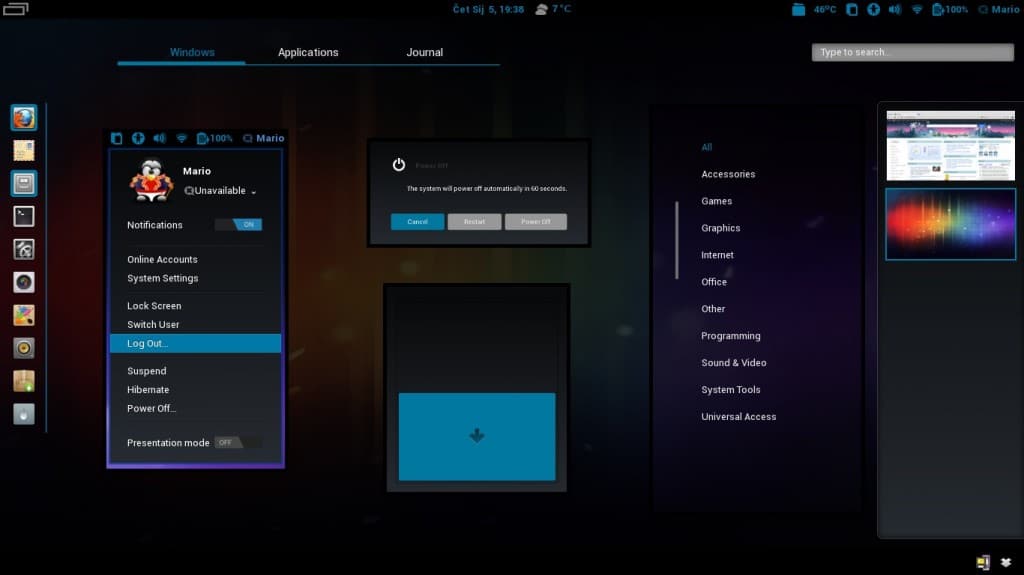
Clean Android ICS on Micromax Funbook
- Delete all the bloatware in the funbook.
- Free up the internal memory.
- Biggest of all, it will give you access to use more 2G/3G dongle in Funbook
Tools Needed:
- Live Suite (Used to Flash all Allwinner A10 Tablets)
- 4.0.3 Firmware(Ice Cream sandwich) – Big thanks to ‘eyesoncomputer’ for the links.
- Part 1
- Part 2
Lets Get Started:
- Download and unpack Live Suite.
- Download and unpack the Firmware Files.
- Run Livesuite.
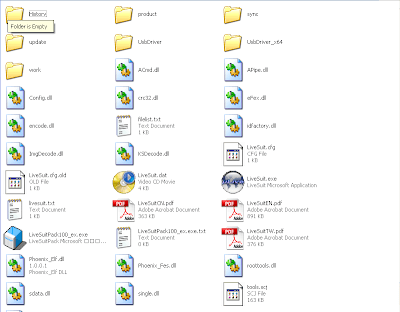
The Following Menu will be shown:
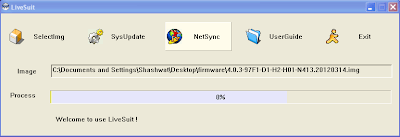
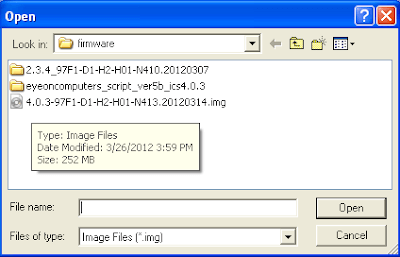
Turn Off your tablet, press and hold the back button and holding the button, connect the funbook to pc, and press the power button 10 times as fast as possible, remember do not leave the back button while doing the process.
Note: For the first time upgrade, you will need to install drivers manually, for installing drivers, refer to the bottom of the page.
Follwing Screen will appear, Click Yes.
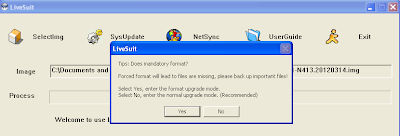
Click again on ‘Yes’ Following screen will appear:
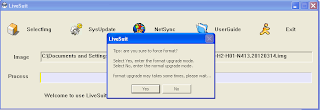
Upgrade will start itself. After its finish, click ‘Ok’ and remove the cable and power on the tablet, First time it will take 4 to 5 Minutes to boot,so don’t worry.
Driver Installation:
For a first-time upgrade, you need to install the driver manually. (These drivers are different from ADB drivers)
After pressing the power button 10 times, following screen will appear.

A menu will appear, click Yes this time only.
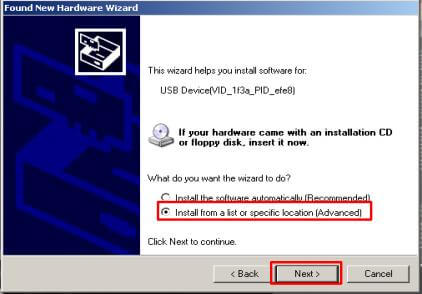
From Livesuite folder, locate USBDriver or USBdriver x64 folder (according to your system) and click ok.
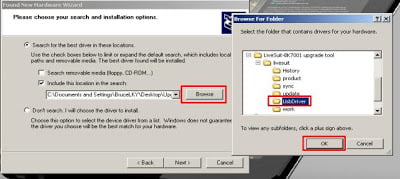
Click Next to start the installation, errors might appear but continue to click ‘Install anyway’. When Installation is finished click on done.
Note: This post has been written by shashwat. All credits go to him.

does 3g dongles work with it??????
Yes,most of them flawlessly with it.
will the service center replace the device display. Actually i have dropped my funbook but it haven’t got any internal damage just a few scratches on the screen so can they replace the covering. I also wanted the address of Micromax service center in Chennai. Please send it to my number 9434278645.
Check on Their site.
http://www.micromaxinfo.com
this is wats up dude nice guidelines no mistakes works perfect but is it only limited to the dongles listed on 3G INFORMATION
Nope, Mine Huawei 1550 wasnt listed there but was working fine :)
As the scratches are physical damage, they will not be replacing it for you. It isnt their device fault but its you who mishandled it. So, my best advice would be, get to them and complain a lot things about funbook like it is getting overheated when usage, screen auto-functions, freezes frequently even after resetting the tab, battery backup just last 1 hour, and lots more which you can.
After getting these many complaints for your device they might replace you with a new Funbook tablet hopefully. But this all depends on the luck. Hope you get a new one :)
1. Wont loading a a different void its warranty!!
2. Why are we not able to do video chat in gtalk how is it possible to do that?
Is there any way to install cwm like without using pc ….lik flashing a zip through stock recovery …if yes then can u give me that zip nd one more thi ng wich combination of buttons open s recovery i dn know coz i just bought it today .. :P
No,u can not install clockwork recovery using the tablet itself,as by default,there is no recovery present in funbook.
What you mean by 1st point?
2. I personally didnt try video chat in talk. Though you have many other third party apps for gtalk video chat like Nimbuzz.
Hi, looks like the default Android OS doesnt come with the feature to enable Wifi Direct.
Does the Original ICS provide this option?
A device should b wifi direct compatible to have it,changing rom won’t do the job,as funbook doesn’t have the feature.
Hi Shashwat, Thanks for your reply. But I have seen in many posts that Wifi Direct is a software feature and is not hardware specific. Can you confirm?
Can you check your Funbook which has original ICS? Wifi Direct is the major reason i am looking forward to flash my funbook. Thanks.
Mate,their in no wifi direct option in settings,if funbook would have been direct compatible then mmx wouldn’t have deleted this feature.
Ya, thats what i thought, and checked with the technical support guys on this number (011-44770044).
They said, they dont have some of the features of ICS implemented in funbook, like Wifi Direct and even screenshot capture.
I am sure screenshot capture is not dependent on Hardware and might be enabled in Original ICS, so was hoping the same should be true with Wifi Direct.
Found that funbook uses Wifi 802.11 b/g/n protocol, which should support the Wifi Direct feature according to this document: http://www.wi-fi.org/sites/default/files/uploads/files/faq_20101021_Wi-Fi_Direct_FAQ.pdf
Bro,i have also tried cm9 too for funbook,it also doesn’t have wifi direct,if it can’t then nothing wil do.
Thats sad :( . Having Wifi Direct would make it super cool.
So to conclude, you are not able to see Wifi Direct or P2P option in settings, both in ICS Original and CM9?
Yup,nothing like that in both cm9 n ics.
why NFS shift is not working….in stock ics..???
Try a compatible version with funbook or use chainfire 3d to run it.
Umm….can i know how to put cwm in funbook ?
And are their any custom rom on fun book …and by the way did any one of u tried oc as the kernel suppports it i gues coz its showing max cpu sped tiln1.44 in ghz incpu control app … havnt tried yet but dun wana take with a new tab :-P
Well i tried oc with cpu master and setcpu but it won’t go over 1.2,tablet becomes unstable and crashes.