Warning: Your Tata photon dongle that came with fb, will not work after flashing with clean ics rom.
Some may wonder why, installing a ROM in Micromax funbook is important, as a matter of fact, it is necessary, installing a clean ROM would
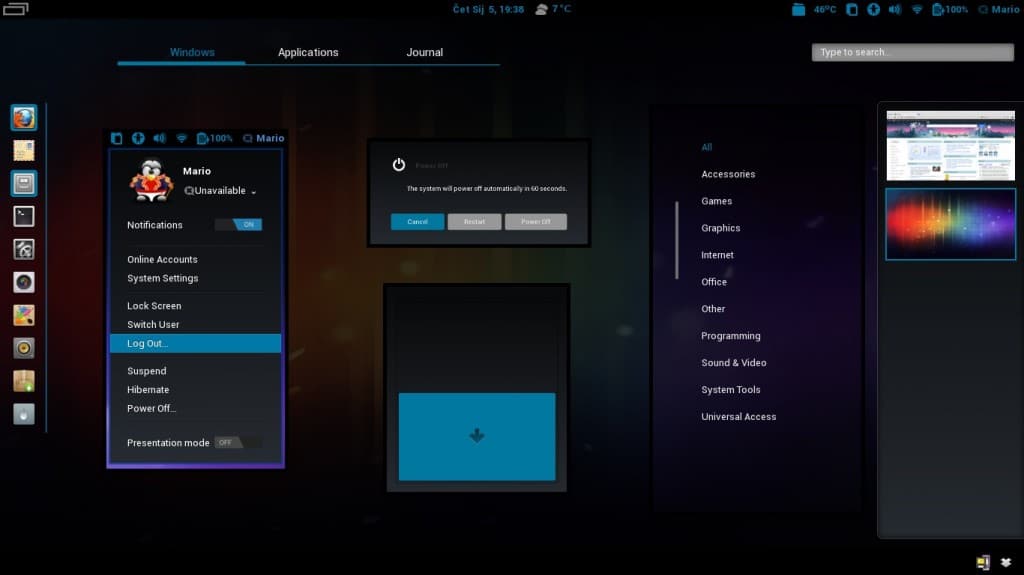
Clean Android ICS on Micromax Funbook
- Delete all the bloatware in the funbook.
- Free up the internal memory.
- Biggest of all, it will give you access to use more 2G/3G dongle in Funbook
Tools Needed:
- Live Suite (Used to Flash all Allwinner A10 Tablets)
- 4.0.3 Firmware(Ice Cream sandwich) – Big thanks to ‘eyesoncomputer’ for the links.
- Part 1
- Part 2
Lets Get Started:
- Download and unpack Live Suite.
- Download and unpack the Firmware Files.
- Run Livesuite.
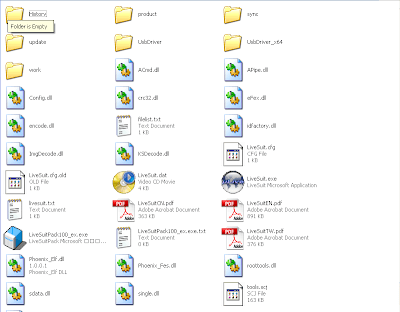
The Following Menu will be shown:
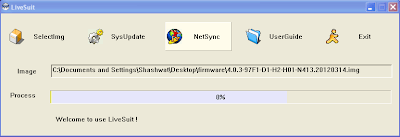
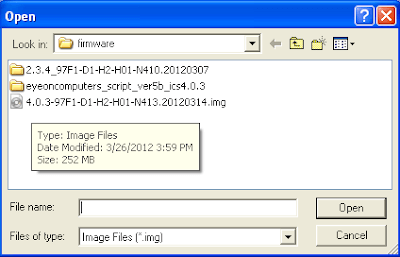
Turn Off your tablet, press and hold the back button and holding the button, connect the funbook to pc, and press the power button 10 times as fast as possible, remember do not leave the back button while doing the process.
Note: For the first time upgrade, you will need to install drivers manually, for installing drivers, refer to the bottom of the page.
Follwing Screen will appear, Click Yes.
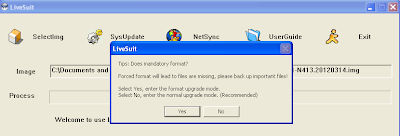
Click again on ‘Yes’ Following screen will appear:
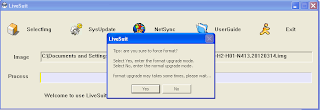
Upgrade will start itself. After its finish, click ‘Ok’ and remove the cable and power on the tablet, First time it will take 4 to 5 Minutes to boot,so don’t worry.
Driver Installation:
For a first-time upgrade, you need to install the driver manually. (These drivers are different from ADB drivers)
After pressing the power button 10 times, following screen will appear.

A menu will appear, click Yes this time only.
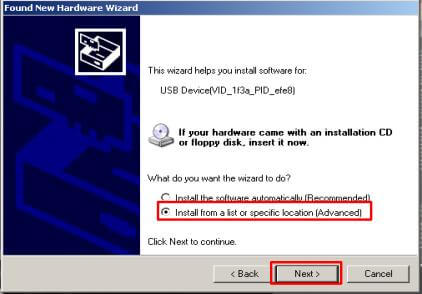
From Livesuite folder, locate USBDriver or USBdriver x64 folder (according to your system) and click ok.
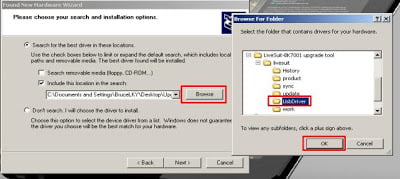
Click Next to start the installation, errors might appear but continue to click ‘Install anyway’. When Installation is finished click on done.
Note: This post has been written by shashwat. All credits go to him.

Please sir can any one give me the backup folder of cwm ……..
PLEASE i beg you
Which backup you need? Stock ROM?
Yes sir
thanks for the process….just one question…
the funbook came pre rooted right?…..but now when i have installed this fresh ics…
i have lost the root privileges…so how can i regain them…how will i re-root the device?
just google for “unlock root” software from ur pc, download and install it.Now, connect ur tablet with ur pc using the usb cable(with usb debugging enabled), now open unlock root and click root. Your device will be successfully rooted after a minute.
sariyam: downlaod root checker basic from market and know ur tablet status..it gives status rooted or unrooted in the screen
guyz just forget about my previous comment….its rooted….and once again thanks for the steps….really this clean install has made the device very fast and smooth….everyone who dosen’t require the photon plus thing must have a clean ics installed…..
will try cm9…jetmod….and funseries too….
and one question….i have downloaded miui rom for samsung galaxy tab 7….do you think its gonna work in funbook?….
No samsung galaxy tab rom’s won’t work.
ya you r right…it didn’t work….forgot to post in here….
…tried cyanbook v3 works awesome….goin to stick with it for some time…
…btw is there any chance of having miui for funbook?….
I dont think MIUI developers will be interested in low end Allwinner tabs
After installing the clean ICS the google TTS engine is not working. Do you have any fix for this?
pls help me ….
nothing happens when i press the power button 10 time….
and by the back button u mean the button by which we return from any application
pls help me
the files 1 and 2 do not open. I have downloaded them multiple times, they say its a corrupt download. How to open the two parts, or is thre any new link.
I am using e-prarth A10-B which is a lot cheaper than funbolok and still much better in performance.
I dont evn need to flash it to this new ROM as it has clean Android 4.0 ICS.