First of all thanks to Sergey_F1 For creating this awesome script.
As we all know that funbook capacity is 4 gb, which is divided into two parts,namely internal storage and sdcard, both having sizes of 2 gb each. Because of which games are installed on sdcard partition and not on our own memory card, which is renamed as EXSTD in funbook. And as a fact ,big games like shadowgun, modern combat 3 requires more than a gb to install, which unfortunately cannot be installed in our memory card(exstd).
This script is created basically for changing sdcard to memory card. It swaps memory card to sd card and vice versa.
Change sdcard to memory card
You will understand better by seeing the screenshot.
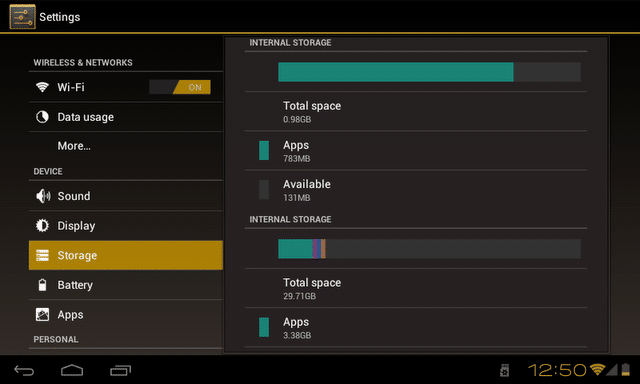
Note: It automatically copies the data from your memory card to sdcard.
How to use:
1) Download switch SDvUe.zip
2) Unpack .zip file.
3) Connect your tablet with pc in usb debugging mode(Don’t select usb storage mode).
Note: If a pop-up occurs asking for drivers, update it with the following drivers: 32-Bit or 64-Bit
4) Just run ‘SDvUe.exe’ and let it do the job, at the end press enter and tablet will reboot, plug out the
cable.
Hooray! You Are done, now you are free to install any number of games and apps in your Memory Card.

PLEASE GIVE DETAILED INFORMATION ON DRIVER INSTALLATION.
I AM UNABLE TO THAT.
Connect funbook to PC. Make sure USB Debugging is on before that.
Go to Device manager on PC. Look for a device with a yellow exclamation mark in front of it. Right Click>Update Drivers>Browse and point to the folder you downloaded. Drivers will be installed. If drivers are installed successfully, you’ll see android debugging interface in Device Manager.
Dear Saswat
please help from beggining
i am getting a message do you have adb usb testing driver installed please tell me the link how to install taht
Well, it means the adb drivers are not installed yet, just download the drivers according to ur pc, 32bit or 64,most probably its 32bit, unzip the driver files, connect ur funbook to pc and a dialog box will appear asking for drivers, click this time only and then select ‘Install from a specified location’,then select the folder that contains the drivers, that’s it, the drivers will install.
dear sawat thanks for the reply would you please tell me the link to get the drivers i am so sorry i am really naive in all this
download pdanet it will install drivers for your device automatically… and first tick usb debugging in settings..development options…
shashwat
I installed the drivers now i see android phone in device manager but still can swap the memories it still shows device not found
You should not select usb storage mode, instead check that usb development box is checked in the tab,u can find it in developer’s tab in settings.
i did that but still isnt working
Thanks. Works on my china-unknown-brand ICS tablet.
Glad to read. :D
your tab must be a Ployer MOMO9 Clone.
Thanks. I am also using china-unknown-brand ICS tablet and after reading your comment here, I only have the courage to do it. It WORKS!