First of all thanks to Sergey_F1 For creating this awesome script.
As we all know that funbook capacity is 4 gb, which is divided into two parts,namely internal storage and sdcard, both having sizes of 2 gb each. Because of which games are installed on sdcard partition and not on our own memory card, which is renamed as EXSTD in funbook. And as a fact ,big games like shadowgun, modern combat 3 requires more than a gb to install, which unfortunately cannot be installed in our memory card(exstd).
This script is created basically for changing sdcard to memory card. It swaps memory card to sd card and vice versa.
Change sdcard to memory card
You will understand better by seeing the screenshot.
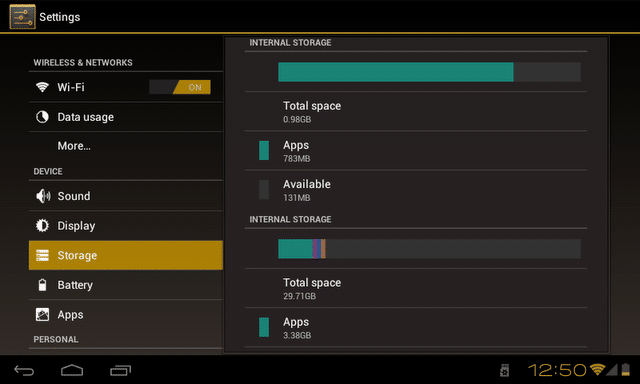
Note: It automatically copies the data from your memory card to sdcard.
How to use:
1) Download switch SDvUe.zip
2) Unpack .zip file.
3) Connect your tablet with pc in usb debugging mode(Don’t select usb storage mode).
Note: If a pop-up occurs asking for drivers, update it with the following drivers: 32-Bit or 64-Bit
4) Just run ‘SDvUe.exe’ and let it do the job, at the end press enter and tablet will reboot, plug out the
cable.
Hooray! You Are done, now you are free to install any number of games and apps in your Memory Card.

Hi sawant i did run SDvUE got massege in shell failed copy mod_vf.sh to datamod_vf.sh permission denied..
So I Copy mov_vf.sh and cp_all.sh(i got from SDvUE.axe unzip)Manually by root explorer in data. THAN I MOUNT SYSTEM in root than
use debugging again run SDvUE.axe BUT in shell permission denied systemetcvold.fstab.mod
please help…
Omg,this is epic, all the guys do a single character word mistake in my name,u changed whole of my name.
On a serious note,check whether u got super user installed, restart the tab, connect again.
can u please make detailed video of this tutorial please .it will be more help full to me please
how to update the 32bit driver while the popup occurs in screen.plz tell about that please.or make detailed video about this tutorial in youtube .and copy the link of that video in this blog .that is more helpfull to loosers like us….plz help dude
i m so sorry..shashwat now i replace vold.fstab in etc now funbook is starting without connecting pc and not showing storage when i click on it through me out of setting, cant access sd card or cant connect usb drive. how will i replace original vold.fstab from pc to
tablet….HELP!!!!!!!!!
HI SHASHWAT i install superuser udate su binary reboot device than install root brower
and click yes for permission from superuser than i go to root etc than i edit vold.fstab
script
1.(ORIGINAL).
dev_mount sdcard /mnt/sdcard auto /devices/virtual/block/nandi
dev_mount extsd /mnt/extsd auto /devices/platform/sunxi-mmc.1/mmc_host /devices/platform/sunxi-mmc.0/mmc_host
2.MOdified:
dev_mount extsd /mnt/extsd auto /devices/virtual/block/nandi
dev_mount sdcard /mnt/sdcard auto /devices/platform/sunxi-mmc.1/mmc_host /devices/platform/sunxi-mmc.0/mmc_host
REBOOT
EVERYTHING Is perfect sdcard space in internal
THANKS ……….
Good to know, it worked for you atlast :)
thanks buddy this is work on my lava 27 h
i do all u said but it saws
remount failed: Operation not permitted
2 KB/s (2343 bytes in 1.000s)
0 KB/s (240 bytes in 1.000s)
Check path of TF-card and make modification
cp: can’t stat ‘/system/etc/vold.fstab’: No such file or directory
/data/mod_vf.sh[22]: cat: /system/etc/vold.fstab: No such file or directory
The script can’t to switch cards for this device
Your TF-card mounted in No
remote object ‘/system/etc/vold.fstab.mod’ does not exist
Press any key to continue . . .
Please activate “USB debugging” from settings >>Developer Option before you run the script. ANd update the SU binary from the SUperUser app settings
plz tel me abt super user ! i am gettin permission denied in the script !
Reinstall superuser and check
can u plz tell me abt superuser ! how to instal n use it !
Get it from Google Play Store! Install it as any other app.
ya i installed . and started switch SDvUe. the following error occured ! plz help .
remount failed: Operation not permitted
failed to copy ‘mod_vf.sh’ to ‘/data/mod_vf.sh’: Permission denied
Unable to chmod /data/mod_vf.sh: No such file or directory
failed to copy ‘cp_all.sh’ to ‘/data/cp_all.sh’: Permission denied
Unable to chmod /data/cp_all.sh: No such file or directory
Check path of TF-card and make modification
/system/bin/sh: /data/mod_vf.sh: not found
Your TF-card mounted in /mnt/extsd
remote object ‘/system/etc/vold.fstab.mod’ does not exist
rm failed for /data/mod_vf.sh, No such file or directory
Press any key to continue . . .
Try another option posted in the site. Its a CWM Flashable zip.