Some may find the procedure of flashing a ROM into their new Funbook risky. That’s why this is another procedure for removing the Bloatware provided by Micromax which is useless for most users.
Deleting Bloatwares from Funbook
The procedure is fairly simple. Just Download Root Uninstaller Pro 2.7.
This app allows you to remove or freeze many system applications which include the bloatware in Micromax Funbook.

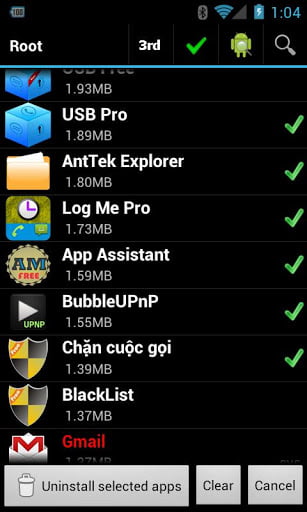
Note: The images above are not from Funbook.
It is wise to take a backup of the app you are uninstalling for safety.

I guess it can also be done from titanium backup or manualy deleting from system/app/
Yeah.. But this app is user friendly! And I just provided an option. There might be other ways too. :)
Hi,
Can i have the original flash file which the funbook comes with.
http://www.mediafire.com/?p8erf0m3unewfd1 Part 1
http://www.mediafire.com/?ycjila50yw0fkdn Part 2
This is a CWM recovery image of original Micromax ROM.
sir how to connect a Bluetooth to my micromax funbook
Better way is to use any root explorer.
Then go to system-.app
You will see many apks. Rename the ones you don’t want.
For example, reaname ‘mstore.apk’ to ‘mstore.apk.old’
sir how to install and play nfs shift