Does the ICS Status bar trolls you while playing games, well I have found a solution to the problem.
Now, you can hide ics status bar while playing games, the easy way!
Hide Status bar while playing games
This Script once installed will automatically hide status bar,as soon as you enters a game and itself comes back as soon as you exits the game, see the below screenshot,this is what you get while playing a game:
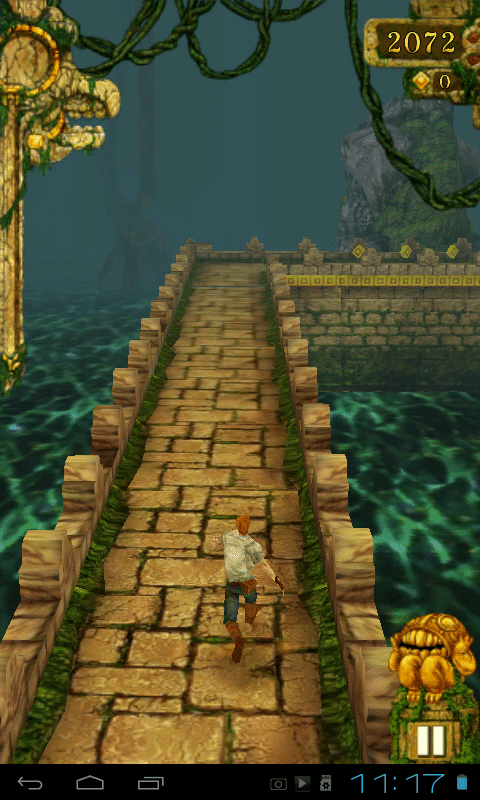
And this is what, you will get after applying the script.
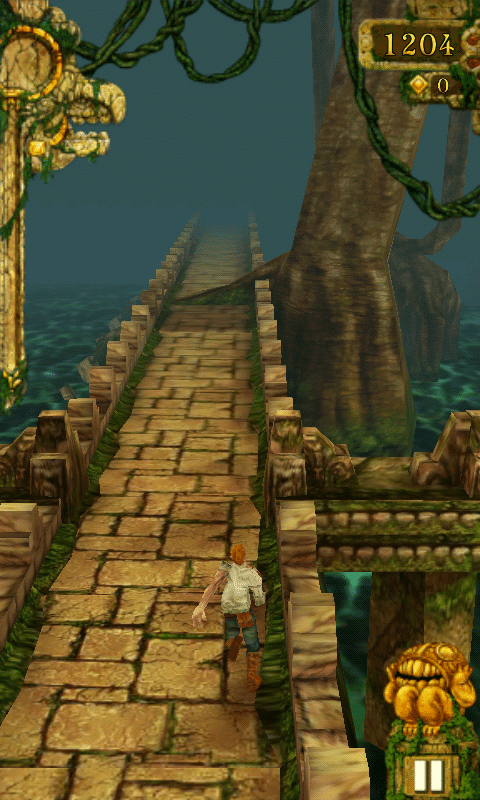
You will need:
Let’s Get Started :D
1) Download both the files and Extract.
2) Turn on tablet and leave it at main home screen.
3.) Connect the tablet to the computer with a USB cable,and copy the contents Of ICS HIde Bar in Root of Memory Card.
-It will ask for drivers,if you haven’t installed yet, download this file :
Funbook ADB Drivers 32-Bit or Funbook ADB Drivers 64-Bit (Download the Drivers according to your System Architecture.)
Install the drivers by the method shown in the bottom of this post : Installing Clean ICS
4) Run “recovery-install” batch file to run the script,Press 1)Install cwm5 for ICS.
5) When done, it will reboot your tablet into Recovery Mode,if it doesn’t then,
Switch off the tablet, hold the Options hard button on the tablet and while holding
Menu/Options, press and hold the Power button,tablet will go directly in recovery mode.
6) Now, Select install from zip, press power button to enter and vol +/- to
navigate, select the two zip files one by one,then go back using the back button and reboot.
Hooray! You are done!
Now open Setting>Display>Fullscreen mode, and select smart mode.
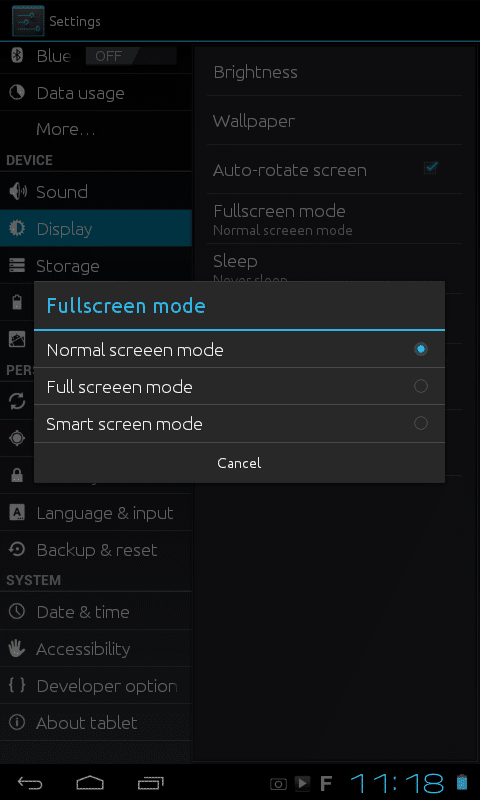

how much time will it take to reboot from recovery mode? its already 5min and my screen is showing only “android” since 5-7min
switch the tablet off,then open it while holding options + power
DONE IT AND THE SYSTEM REBOOT NOW OPTION AND WHEN I SELECT IT …ITS AGAIN SHOWING THE ANDROID LOGO AND TRYING TO START WITH ‘ANDROID’ ON IT FROM PAST 5-6MIN AND I HAVE TO AGAIN INSTALL ICS FOR IT TO ACTUALLY START
Something is actually wrong there.
ANY OTHER WAY FOR IT TO START ? I DONT WANT TO INSTALL ICS AGAIN N AGAIN ALL OVER :(
just press ‘1) Istall clock work mod recovery for ics’ in ‘recovery install’ and see if it installs correctly, and then quit the script and then boot ur tablet manually into recovery, i guess, u pressed ‘2)Reboot into recovery’ directly.
I TRIED THIS SELECTED 1. INSTALLED IT AND TRIED SWITCHING ON MY LONG PRESSING OPTION + POWER BUTTON THE RECOVERY MODE OPENS UP…WE HAVE MANY OPTIONS THERE AND I SELECTED SYSTEM REBOOT NOW INSTEAD OF TRYING TO INSTALL THE ZIP FILES…JUST TO KNOW IF THERE WAS ANY PROBLEM WITH ZIP FILES…BUT STILL EVEN BEFORE INSTALLING THE ZIP FILES THIS PROBLEM OCCURS
THERE SEEMS TO BE SOME PROBLEM WITH THE RECOVERY MODE…ITS BEEN 15MIN AND STILL MY FUNBOOK ISN’T MOVING FORWARD FROM WERE IT WAS i.e ‘ANDROID’
Did u install the cwm like i showed in previous post? you can’t directly go into recivery mode, u need to install clockwork mod first.
ANY SOLUTION ?
OK TO CHECK ONCE AGAIN I WILL DO WHAT U SAID
THANKS MATE…ITS OPENING NOW BUT SHALL I INSTALL THOSE ZIP FILES AND CHECK ? I JUST INSTALLED CWM AND STARTED MY FUNBOOK BY LONG PRESSING THE OPTION + POWER BUTTON AND SELECTED SYSTEM REBOOT NOW.
SHALL I SELECT INSTALL ZIP FROM SD CARD AND INSTALL THOSE ZIP FILES AND TRY SYSTEM REBOOT AGAIN ?
Yes,install a zip then other one and then reboot, enjoy!
DUDE I INSTALLED THOSE EXTRACTED ZIP FILES AND SELECTED REBOOT SYSTEM NOW… :( THE SAME PROBLEM OCCURS MY SCREEN STUCK ON ‘ANDROID’
Extracted zip? they should be installed in zip format only.